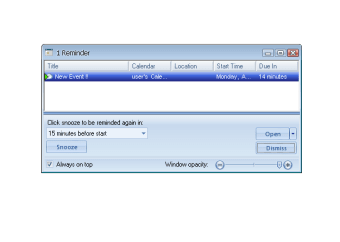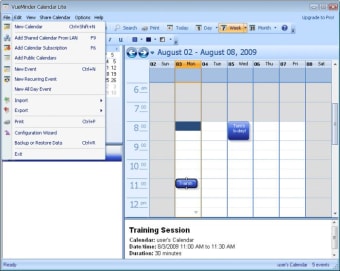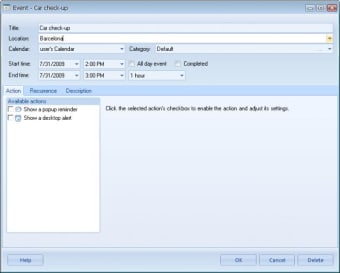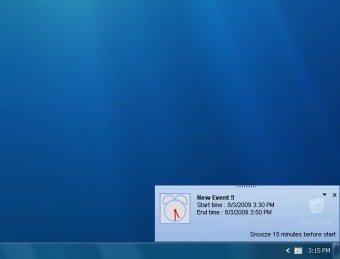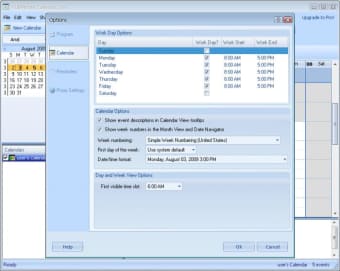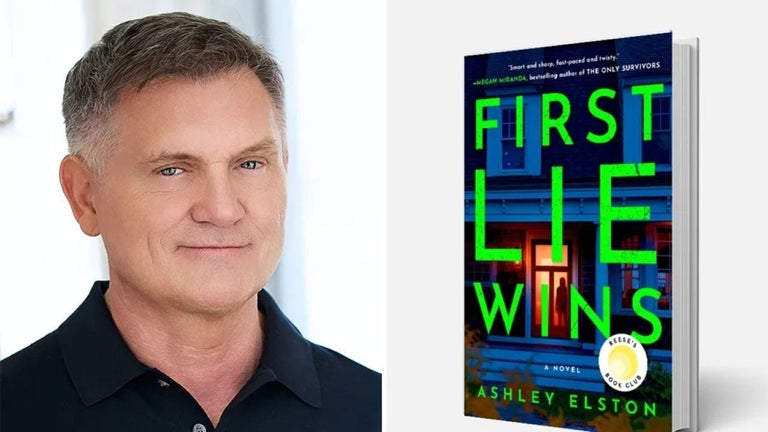Efficient Scheduling with VueMinder Lite
VueMinder Lite is a free productivity application specifically designed for Windows users. This program falls under the 'Agenda & Calendars' category, offering an intuitive interface for managing schedules effectively. Users can create, edit, and delete appointments, set reminders, and organize tasks seamlessly, making it easier to stay on top of daily responsibilities.
Top Recommended Alternative
The application features a customizable calendar view that allows users to visualize their schedules in various formats, including daily, weekly, and monthly layouts. Additionally, VueMinder Lite supports event synchronization with Google Calendar, which ensures that users can access their schedules from multiple devices. Overall, this software provides essential tools for anyone looking to enhance their time management skills.